Google for Education at EDUtech 2025
Don’t miss Google for Education's jam-packed conference running in parallel with EDUtech 2025
Teaching Theatre
Expo Floor
Key takeaways include:
- Practical ways to use Gemini, NotebookLM, and Gems to save time, personalise learning, and support student voice
- Real classroom examples using Google Slides, Sites, and Sheets to build language, culture, and creativity
- How to use Read Along and Google Vids to engage reluctant readers and support storytelling
- Steps to become a Google Champion and access certification pathways
- Insights from schools that became Google Reference Schools through whole-school transformation
- Tools to build AI literacy, support accessibility, and embed ethical technology use in your teaching
- Fast and effective strategies to integrate Google Workspace and Chromebooks for inclusive, streamlined learning
Interested? Click here to view the full agenda.
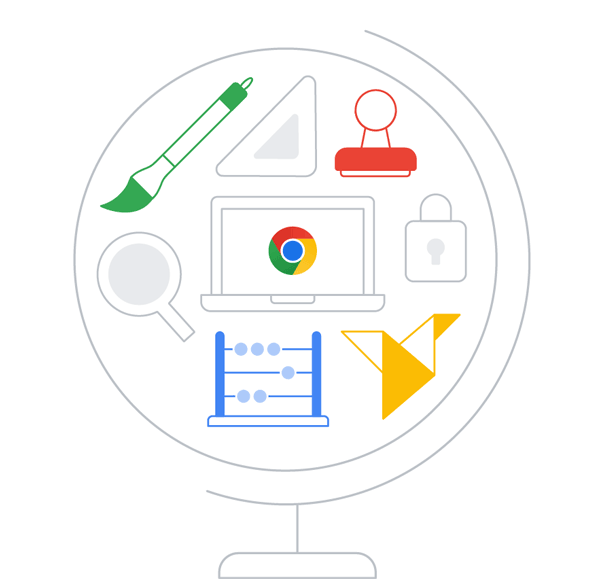
Bookmark your sessions today on the EDUtech app
We highly recommend bookmarking your sessions on the app so you can effectively plan your schedule and ensure you don’t miss out on any of the valuable content.
How to bookmark Google for Education experiences at EDUtech:
- Download the EDUtech App ( Android / iOS ).
- Click on "The Agenda" from the EDUtech 2025 homepage navigation
- Click “Filter” on the bottom-right and select Location, and select " Google For Education ".
- Click the bookmark icon on the top-right of each session to add it to your agenda.
- You may also view our Google for Education page and bookmark all our sessions at EDUtech under the Schedule section (Note: You must be logged-in to the EDUtech app to access the link).
We can’t wait to meet you at EDUtech!
📅 11-12 June, 2025
📍 International Convention Centre, Sydney
Get your passes for EDUtech by registering here.
All EDUtech passes will have access to all Google for Education experiences.
Google For Education, Wednesday 11 June 2025
Gemini in the Classroom!
This session explores all things Google and AI! Join us as we explore the diverse capabilities of tools like Gemini, Gems, and NotebookLM, uncovering how they can empower both teachers and students in and out of the classroom. Learn how to harness the power of AI to streamline lesson planning, generate ideas and provide personalised feedback.
Supporting ALL learners: Universal Design for Learning in my Google Classroom
Unlock access and empower every learner! Discover practical Chrome and Google Workspace tools that you can immediately implement in your classroom to support diverse learning needs and create a more accessible and inclusive environment for everyone.
Wingaradyi wagul yiuyra dhalang: Teaching Aboriginal languages
This session will include the use of Google Slides to create audio books that are used in classrooms in Sydney. We will also look at using AI to promote language speaking and dialogue whilst supporting Cultural Protocols and ICIP, Google Sites to showcase language resources and using Google Sheets to create a language database to promote language development.
NotebookLM for leaders
This session explores how we can use NotebookLM to quickly synthesize information, extract key insights, and accelerate decision-making. Learn how to efficiently analyze reports, meeting recordings, and strategic documents, empowering your team and driving informed action.
What's New with Google for Education
The digital learning environment is constantly evolving, and Google for Education is at the forefront of that change. Google has rolled out a wave of transformative updates across the education ecosystem, impacting everything from classroom productivity to cyber security. In this session we will reveal the top ten most impactful Google for Education updates you need to know about
Journey of becoming a Google reference school
Witness the inspiring journey of our school, serving a high population of English as an Additional Language (EAL) learners, as we revolutionised our classrooms using Google Workspace for Education. Discover our successful teacher training model and the steps we took to become a Google Reference School, transforming our learning environment and empowering our educators.
Empowering Reluctant Readers: The Magic of Read Along
Discover how Google Read Along, powered by AI, can be a game-changer for your reluctant readers. This session will explore practical ways to integrate Read Along into your Google Classroom to foster engagement, build confidence, and develop essential literacy skills in students who may find reading challenging. Learn how this innovative tool provides personalised support and makes reading an enjoyable and accessible experience for every learner.
Ignite Inquiry with Gemini Canvas
Unlock the power of Gemini Canvas to ignite student curiosity and critical thinking! This session will demonstrate how quick and easy it is to create dynamic simulations, interactive materials and coded prototypes which will inspire and engage students of all ages.
Leading and learning in the AI era
Gain practical, actionable ideas for using Google's AI tools to enhance leadership and learning in your school today. Learn how these tools can save time, personalize instruction, and unlock new possibilities for educators and students alike.
Come Slide With Me
Explore how teachers can transform Google Slides into dynamic digital desks for student work and collaboration. By leveraging Slides, students can easily provide peer-to-peer feedback, fostering a collaborative learning environment and teachers can streamline their feedback process.
Sparking creativity: Gemini as a creative muse
Explore the exciting intersection of art, creativity, and artificial intelligence! This hands-on session delves into how Gemini and other AI tools with Google can act as a creative muse for secondary students, pushing boundaries and opening new avenues for expression. We will showcase inspiring examples from a classroom project where students used AI image generation to ideate, iterate, and produce unique artworks.
How our Educators Created Bespoke AI Sidekicks to Summarise, Synthesise, Analyse & Organise
Learn how I built a personalised AI assistant in Notebook LM using my own teaching materials, and how I use it to plan, organise, and brainstorm. Discover creative ways educators are using NotebookLM, from planning school celebrations, to finding the perfect book for a lesson, to supporting them during report-writing season. This is a real-world look at how teachers are using AI to save time, spark ideas, and stay organised.
Beyond the Algorithm: What Every Student Should Know About AI
Discover Google's hidden treasures – powerful strategies for teaching your students the fundamental principles of Artificial Intelligence. This session will explore practical, engaging ways to integrate these resources into your primary classroom, empowering you to build essential AI literacy in your students through accessible and authentic learning experiences, and providing opportunities to explore ethical considerations around AI.
Lights, Camera, Collaborate! Creative Storytelling with Google Vids
Discover how this easy, collaborative video tool helps students become creative storytellers. Google Vids is fast to learn, easy to use – no complex skills needed, and even AI assistance if needed. Spark creativity and communication in your classroom!
The path to Google for Education Certification
Discover the many ways you can become a Google Champion. Google has a number of certifications for teachers to help support their skill development with Google for Education tools. Learn about the many ways teachers can get recognised for their knowledge and experience.
Demo Slam: EdTech Innovation Unleashed!
Witness a fast-paced, high-energy showcase of the latest and greatest edtech tools, features and innovations. This demo slam will feature rapid-fire presentations, highlighting innovative solutions designed to transform teaching, learning and your admin. Get ready for inspiration and discover your next favourite classroom tool!
Google For Education, Thursday 12 June 2025
The write-AI stuff: Effortless lessons & research
Keen to spend less time wrestling with lesson plans and research rabbit holes? In this lightning-fast 20-minute session, you'll discover the "write-AI stuff" – how tools like NotebookLM can become your new best mate for effortlessly summarising documents, sparking ideas, and even helping you craft engaging lesson content. Learn practical tips to reclaim your time and inject some AI-powered efficiency into your daily mahi. No need to be a tech whizz, just bring your curiosity and get ready to say OMG to easier teaching!
Making a Difference: Our Google Workspace for Education Journey
Discover powerful stories of how technology is making a difference! This session shares real-world experiences showcasing the profound impact of Google Workspace for Education tools within our school community. Learn how we're effectively leveraging technology to cultivate critical thinking, foster creativity, and fundamentally enhance the learning experience for all.
Unpacking Gemini Subscriptions
What are the benefits for educators of a Gemini subscription? There is so much available to you in the no cost version of Gemini but what are the added superpowers of the paid version? Steve will compare what is in the no cost version of Gemini vs the paid subscription. If you would like to know what you can use in both versions of Gemini come to this session
Hacking feedback with Gen AI and vids
What if you could leave quality feedback that is timely and useful in a fraction of the time? This session shows off how Gen AI and Vids can support high quality, multi-modal feedback to students in a fraction of the time that also can build a stronger connection between you and your students.
Unlocking Gemini in the classroom
This presentation will share practical strategies and insights into leveraging Google's suite of AI tools to enhance teaching, learning and assessment. Discover how prompt engineering can tailor learning, automate tasks, foster creativity, and empower students in new ways.
Made for Educators: Gemini within Google Classroom
Discover how Gemini Education within Google Classroom can help teachers to brainstorm learning engagements, differentiate content, and create learning and assessment materials - everything from choice boards to rubrics, common misconceptions to lesson hooks.
Going Google - Our journey to becoming a Google Reference School
This session will chronicle St Thomas More Primary School's digital transformation, beginning with desktop computers and evolving through class sets of Chromebooks and a BYOD program to a 1:1 Chromebook environment for all students & teachers. We'll highlight how this journey has significantly enhanced students' digital literacy skills, integrating Chromebooks as a valuable classroom tool while maintaining a balanced educational approach that still values traditional learning and teaching methods.
Supercharge Google Classroom with Gemini's Gems
Discover how to electrify your Google Classroom by harnessing the innovative power of Gemini's 'Gems'. This session explores practical strategies for integrating these custom AI-powered tools to personalize learning, generate creative content, and streamline tasks. Elevate your teaching by seamlessly blending Gemini's intelligence with your existing Google Classroom workflow.
Google Workspace Hacks to Redesign your Day
During this session we'll explore various Google Workspace productivity and organisational tools to help you save time, manage your classroom and organise your digital spaces.
AI literacy & Google Workspace: Empowering your classroom's future
Explore essential aspects of AI literacy for the classroom, understanding core AI concepts and how to integrate this knowledge to enhance your teaching and your students' futures. Discover how Google Workspace and its suite of tools can support the development of AI literacy in your learning environment.
GEG Power-Up: Local Educators, Global Impact!
Join this dynamic panel of Google Educator Group (GEG) leaders as they share inspiring stories, practical strategies, and innovative approaches to leveraging Google tools in education. Discover how connecting with your local GEG can foster collaboration, professional growth, and empower you to make a greater impact in your learning community.
Around the World with Google
Come on a virtual journey around the world using Google Earth and Maps. Discover how to create engaging, real-world learning experiences that spark your students' curiosity and creativity. Learn about underutilised features and explore the possibilities for lessons on data, maths activities like measurement, and immersive storytelling.
Practical Impact with Google for Education Tools: Leading Online Safety in the Age of AI
As AI opens new possibilities for teaching and learning, it also brings a renewed focus on digital safety and wellbeing. In this session, discover how one education team is helping schools respond with confidence, using familiar Google for Education tools to drive system-wide change.
Inclusivity Unlocked: Amplify Accessibility with Google Tools
Ensure inclusivity in every learning experience with accessibility tools tailored for ALL. Dive deep into how Google Workspace for Education and Chromebooks champion accessibility, particularly catering to students with learning difficulties and disabilities. Witness firsthand the power of Google tools in facilitating learners to truly shine, effectively eliminating obstacles to learning. Explore the potential of these tools in guaranteeing each student's journey to achieving their utmost capabilities.
Contact us
Sponsorship Enquiries
Arron.Penman@terrapinn.com
Speaking Enquiries:
Elizabeth.Paterson@terrapinn.com
Marketing Enquiries:
Natalie.Mcclelland@terrapinn.com
Start-Up Enquiries
Joseph.Zeko@terrapinn.com
#EDUtechAU
























