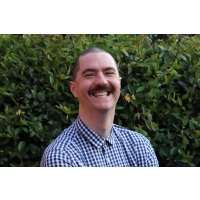Janene Watt | DIgital Technologies Teacher (K-12)
Wellington Secondary College

Janene believes education is all about the spark that starts young people on their lifelong learning adventure. There are many ways teachers can do this, but as a Digital Technology Specialist (K-12) Janene likes to work with digital in mind, and her key passion is helping young people navigate the tools that can help them best achieve learning success.
Janene uses her expertise in different technologies to help students learn in different ways and showcase many different technologies that might suit them. As a Microsoft Innovative Education Expert, Janene has the opportunity to see and explore what is coming up in our education tech toolsets and try it out with her own classes.
Janene thrives when young people are engaging with and exploring creative mindsets and activities, so it’s no surprise her digital skillset also includes being an Adobe Creative Educator. The combination of all this tech is where the magic happens. These digital tools are the resources Janene uses to inspire, challenge and facilitate learning for young people.
Appearances:
Day 1 @ 11:40
A paperless classroom: implementing Microsoft technologies in secondary education
Paperless “anything” has been talked about for years, though it is often seen but never really observed in real life. It can be extra challenging as a teacher to achieve this.
Hear from Digital Technology teacher Janene Watt about how she implemented Microsoft technologies in a secondary environment to create a paperless classroom.
Janene will delve into how she uses Microsoft Classroom Apps including Edge, Teams, Word, Sway and PowerPoint, Excel, Forms, One Note and Office.com.
Attendees will walk away with:
- an understanding of how teachers can enhance their digital teaching practices and pedagogies
- insight into Janene’s digital set-ups, practices and go-tos
- opportunities to explore how you could utilise different Microsoft tools in your own classroom and teaching communities.
Day 1 @ 15:20
Software for connected learners panel
We know that technology has the ability to transform teaching, but are you utilising the digital tools available to you to deliver exceptional learning experiences?
Hear from this panel of experts about the range of software available to Victorian Government schools and deep dive into the functionality and usability of programs including Education Perfect, Adobe, ClickView and Boardmaker.
We know that technology has the ability to transform teaching, but are you utilising the digital tools available to you to deliver exceptional learning experiences?
Hear from this panel of experts about the range of software available to Victorian Government schools and deep dive into the functionality and usability of programs including Education Perfect, Adobe, ClickView and Boardmaker.
We know that technology has the ability to transform teaching, but are you utilising the digital tools available to you to deliver exceptional learning experiences?
Hear from this panel of experts about the range of software available to Victorian Government schools and deep dive into the functionality and usability of programs including Education Perfect, Adobe, ClickView and Boardmaker.
Day 2 @ 14:20
Using tech to encourage creativity in secondary education
Creativity is a challenging area of the curriculum to cover; how do you teach students to think creatively when it is such a hard skill to learn?
While Janene may not have all the answers, as a Digital Tech teacher she has run a few design thinking projects and other creative challenges, and wants to inspire teachers to try out some of their own ideas.
Janene will delve into how she uses various tools including Adobe Express to inspire creativity in the classroom.
Attendees will walk away with an:
- understanding of how to help students learn how to be more creative using various programs, teaching practices and pedagogies
- insight into Janene’s digital set-ups, practices and go-tos.
Contact us
Sponsorship Enquiries
arron.penman@terrapinn.com
pascal.ibrahim@terrapinn.com
Marketing Enquiries:
rita.nehme@terrapinn.com