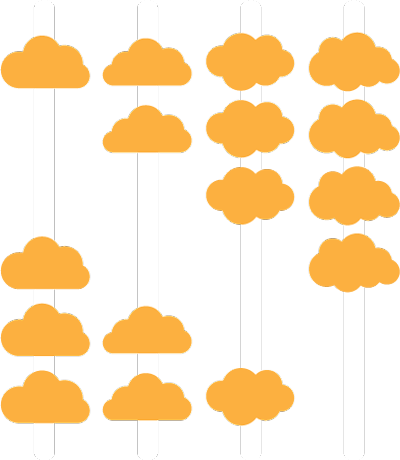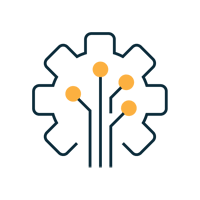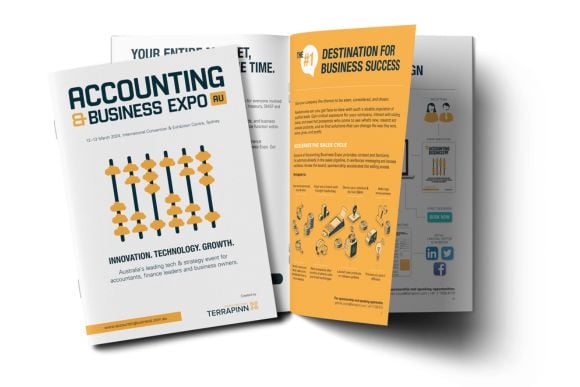The Practice Management conference is dedicated to accounting and bookkeeping firms aiming to rapidly grow their business, digitalise their operations, win new clients, and diversity and grow advisory to get the latest updates on tax and estate planning.
3,000+
Visitors
150
Speakers
100
Exhibitors
50
Start-Ups
75
CPD Hours
10
Conference Tracks
GLOBAL
Series also in Asia
INNOVATION. TECHNOLOGY. GROWTH.
Accounting & Business Expo brings together accountants, bookkeepers, finance professionals, and business leaders to stay ahead in a fast-moving industry.
In 2026, the event blends trusted financial expertise with forward-thinking content to drive business growth. It’s where industry leaders connect, explore solutions, and shape the future of finance and business.
Whether streamlining operations, strengthening financial security, or leveraging data for smarter decisions, this is your gateway to success.
Join us on 18 & 19 March 2026 at ICC Sydney and be part of the future of accounting, finance and business.
WHAT IS ACCOUNTING & BUSINESS EXPO?
CONFERENCE

Hear from 150 expert speakers as they challenge the status quo, share practical insights, and explore the future of accounting, finance, and business. Gain the knowledge and strategies you need to drive growth and innovation.
EXHIBITION

Discover the latest solutions shaping the future of accounting, finance, and business. Get hands-on with cutting-edge products and services, connect with leading providers, and find the tools to streamline and grow your business.
NETWORKING

Make meaningful connections with industry leaders, innovators, and peers. Build partnerships, exchange ideas, and uncover new opportunities before, during, and after the event.
WHO ATTENDS?
Accountanting & Finance
From small firms to large practices, the event brings together partners, accountants, auditors, tax advisers, bookkeepers, and BAS agents looking to stay ahead in a rapidly evolving industry.
Business
Bringing together business owners, CEOs, CFOs, General Managers, HR and IT leaders, as well as entrepreneurs and startups, this event is designed for those driving business growth and innovation.
2025 SPONSORS & EXHIBITORS
2025 SPEAKERS
10 CONFERENCE THEMES
Accounting & Finance
Business
GET INVOLVED
Meet thousands of accountants, finance professionals, and business leaders actively seeking solutions to innovate, streamline, and grow. If your product or service can help drive business success, this is your chance to connect with key decision-makers.
Want to know more about Accounting & Business Show Australia? We’ve got you.
Join our mailing list to receive exclusive content and offers.
By submitting, you agree to receive email communications from Terrapinn, including upcoming promotions and discounted tickets and news.

Finance Manager, National Information & Communication Technology Authority

Owner, Young Numbers

Chief Executive Officer, Billtrader
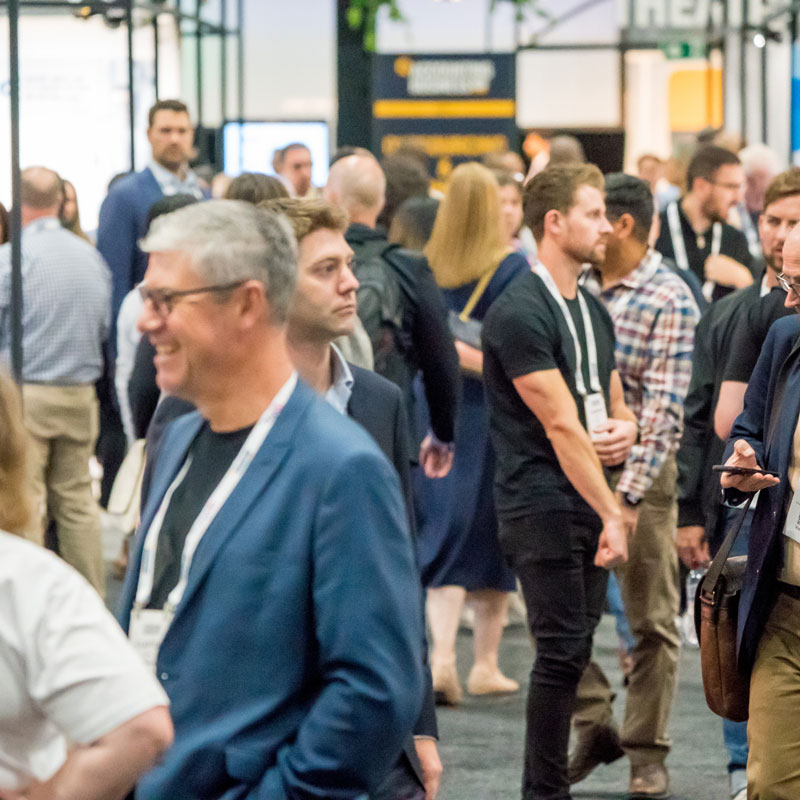
General Manager Finance, JNF Australia