8,000
Attendees
350+
Speakers
200+
Exhibitors
60+
Startups
4
Stages
14
Workshops
3
Days
Human-centred education, powered by AI and tech
EDUtech Asia is the platform where dialogue turns into action, partnerships spark transformation, and educators are empowered to lead meaningful change.
In 2026, we put the spotlight on a new paradigm: AI that amplifies human potential, not replaces it. From AI-enabled teaching assistants and personalised learning models to responsible AI governance and immersive learning environments, this is where innovation meets purpose.
Whether you’re an educator building AI-ready classrooms, a leader driving institutional transformation, or an EdTech provider shaping the tools of tomorrow, you’ll find the insights, connections, and partnerships to move forward at EDUtech Asia 2026.
This is the future of education - powered by AI, led by people.
What you can expect at EDUtech Asia 2026

Join this two-day conference with 350 speakers, exploring the latest trends, disruptors, and technologies transforming the education industry.
A free-to-attend multi-brand exhibition hosting over 200 of the world's leading education technology players showcasing cutting-edge EdTech solutions.

Exchange ideas, build brand, form partnerships, grow your professional network, explore the future and uncover new opportunities.
2025 Speakers

Showcase your solutions and start conversations with decision-makers and influencers
With thousands of school and university leaders and professionals visiting the event, EDUtech Asia provides the perfect platform for you to introduce your solutions uncover new opportunities, and grow your presence.
2025 Sponsors & Exhibitors
Be Part Of EDUtech Asia 2026
Get your product or solution in front of global leaders with sponsorship packages tailored to meet your specific marketing goal.
Supported by:

Held in:
Want to know more about EDUtech? We'vce got you.
Join our mailing list to receive exclusive content and offers.
By submitting, you agree to receive email communications from Terrapinn, including upcoming promotions and discounted tickets and news.
Get involved at
EDUtech Asia
Get the latest #EDUtechAsia Updates
Countdown to the event with



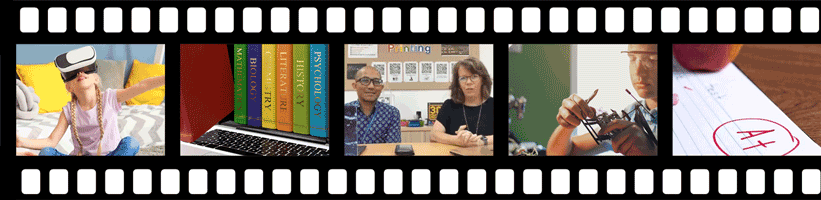

Join our EDUtech community and access our exciting library of free-to-watch edtech videos.