Visit www.swapcard.com and login with the same email you used to register for the event. Once the platform is live, the event will automatically appear on your homepage. Please allow 24 hours to receive your login details. Make sure hello@swapcard.com is added to your safe sender list so you receive notifications about when the platform is live.
ATTENDEE PORTAL
Maximise your experience at The Accounting & Finance Show
The Accounting & Finance Show virtual portal allows you to search through all the exhibitors, attendees and seminars at the show 1 week prior to the event opening on 15 September.
With intelligent matchmaking, you will be able to take the work out of networking so that you can maximise your time. Log in to the attendee portal and curate your very own show calendar filled with conference sessions and pre-booked meetings.



HOW IT WORKS
1
REGISTER

Register for a free pass to receive your account details and login to the platform
2
BUILD

Build your calendar of interested conference sessions and maximise your learning
3
DISCOVER
Discover brands and products. Chat with exhibitors and book meetings and demos with them
4
NETWORK

Network and meet with attendees to spark new partnerships
FAQs
Click on your name in the top right and then click 'My Profile'. Here you can update your name, job and company details and contact information. We recommend adding as much information as possible to ensure your contacts can keep in touch with you post-event.
The event is in Gulf Standard Time (GST) but all of the agenda times will show in your local time zone as long as you do not have a VPN connected.
Within the agenda you can filter by topic, location (stage) and by type (presentation, panel, interview etc.). Due to unforeseen circumstances the agenda may have minor last-minute changes but the organiser will endeavor to keep these to a minimum.
You can add sessions to your schedule by clicking the small plus sign next to the title in the agenda view or if you have clicked into the session already then click REGISTER on the right-hand side. To view your diary, go to the homepage and click on "My Schedule". You can export all your meeting and conference session commitments to your outlook calendar in the same area, on the left-hand side just click EXPORT TO MY CALENDAR.
Go to the agenda and click on the title of the session you want to watch, if it is live it will start playing, or you can add it to your schedule by clicking on the calendar symbol to the right of the title. Don't worry if you miss one - they're all recorded and will remain on the platform for up to 4 weeks after the event!
Yes, simply go to the session and scroll down to the bottom section 'documents' where you can download them.
If the speaker allowed questions, you will see 'live discussion' displayed on the right. Click on Questions and ask away!
As soon as the platform is live! For sponsors and exhibitors this will be 2 weeks prior to the event and for all other attendees this will be 1 week prior.
Use the filters in the Exhibition Hall, Agenda and Attendee List and Networking areas on the homepage.
On the homepage click on the Attendee List/Networking Area. Here you can view the full attendee list and search by things like company name and job title on the left in the search bar.
You can either send a meeting request or send a connection request. Simply find a person or company you would like to meet with, click onto their profile and if you have meeting rights you will be able to propose a time to meet.
You can see anyone that you have sent meeting or connection requests under "My Schedule" on the homepage and then "My Networking". You can export all your meeting and conference session commitments to your outlook calendar in the same area, on the left-hand side just click EXPORT TO MY CALENDAR. If someone accepts your meeting or connection request, you will receive a notification in the top right corner.
Yes, if you click on the 2-person networking symbol in the top right this will take you to your contacts. Then click DOWNLOAD under Export my contacts on the left. Please note if you have used Swapcard before all your contacts from previous shows will feature here. Once downloaded you can filter by the show you have met them at in column W.
Got any further questions or want to speak to a member of the team? Drop us an email at customerservice.me@terrapinn.com
GET INVOLVED
PARTNERSHIPS & CONFERENCE
Rebecca Tyson now on +971 4 440 2521 or email rebecca.tyson@terrapinn.com
SPONSORSHIP & EXHIBITION SALES
Rebecca Tyson now on +971 4 440 2521 or email rebecca.tyson@terrapinn.com
MARKETING OPPORTUNITIES
Jennifer Drury now on +971 4 440 2513 or email jennifer.drury@terrapinn.com
GENERAL ENQUIRIES
Prima Castelino now on +971 4 440 2535 or email prima.castelino@terrapinn.com